S84ex/86ex - Simple Standalone Save/Load Procedure
The SATO S84ex/86ex models can save label format data and store on memory option to be loaded/printed directly from the print engine without need of sending the data stream via host. There are two methods in which you can create/store/recall label format(s) for Standalone Mode operation.
Steps to save/load label format for standalone printing capturing datastream from print data sent to the printer:
1. Insert formatted SD Card/USB Flash memory option into the appropriate slot on S84-ex/S86-ex print engine:
a. USB Flash Memory is inserted inside front cover in upper-left corner
b. SD Card Memory is inserted in the slot located on Interface board of print engine
2. Place the S84-ex/S86-ex print engine OFFLINE and press the [UP] button (~5 seconds) until LCD changes to STANDALONE MODE
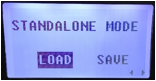
- Select LOAD to recall/print format from selected memory option
- Select SAVE to save last label format data that was printed previously*
* a printed label must occur in order to save data
NOTE: There cannot be any quantity in print buffer in order to access mode
3. Select memory option location and press [ENTER]

4. If SAVING data, enter the file name (use directional keys to change letters/numbers) – if file already exists, you will be prompted to overwrite existing file and receive a confirmation once complete.

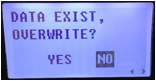
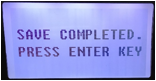
5. If LOADING, use the directional keys to select desired file and press [ENTER] button and enter quantity of labels to print (use directional key to change value):


6. Once you have selected the file and quantity, the printer will go OFFLINE and selected quantity will show on LCD – place print engine ONLINE and toggle print start to print label format
Steps to create/save/load label format for standalone printing:
1. Use label software, such as NiceLabel, Bartender, LabelView, etc., to create a label format. It is recommended to use SATO printer fonts instead of True Type fonts but it is not a requirement. Graphic images are also acceptable to use also. All label objects will be saved as fixed data.
2. Use Print-to-File option to create the SBPL datastream and save the label output to you want to save on the printer.
- The file name (up to 16 characters) must be saved with the extension .SSA (Simple Stand-Alone) in order to be recognized by the printer (e.g. format1_filename.SSA)
3. Copy the label format file(.ssa) to the DATA folder on either a USB or SD memory card that has previously been formatted in the S8x-ex print engine.
4. Insert the memory option into the appropriate location in the S8x-ex print engine.
5. With the print engine OFFLINE, hold UP button for 5 seconds to change into Standalone Mode.
6. Select the label format name you want to print and press [ENTER]
7. Select the quantity you want to print and press [ENTER] and to populate print buffer.
8. Place print engine ONLINE and toggle print start to print label format