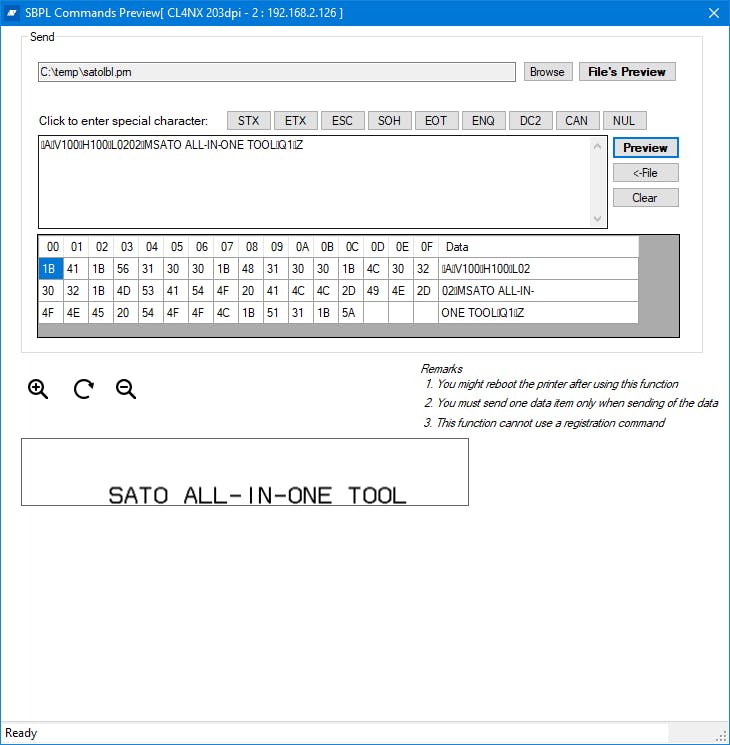All-In-One Tool Utility - Print Preview SBPL Commands using AIOT
A new feature was added to the SATO All-in-One Tool (AIOT) version 1.8.2 and higher that allows you to preview SBPL datastream command sequences. This is very useful when trying to determine label output without sending to a SATO printer. This feature provides the ability to generate/render an image of the label format based on SBPL commands
To download the latest version of the SATO AIOT, simply choose Help/Check for Update or visit www.satoamerica.com website(https://www.satoamerica.com/resource-library/all-in-one-printer-utility.aspx).
To use this feature, right-click on listed SATO printer* and select SBPL Commands Preview from quick pick menu.
*NOTE: This feature is currently supported on the SATO CLNX, PW2NX and FX3-LX printer models. One of these models must be in the list of installed printers in order to see SBPL Command Preview option in the either the drop-down or quick pick menus.

Once the dialog window opens, you can either choose to Browse to select an SBPL data file and click File Preview button:
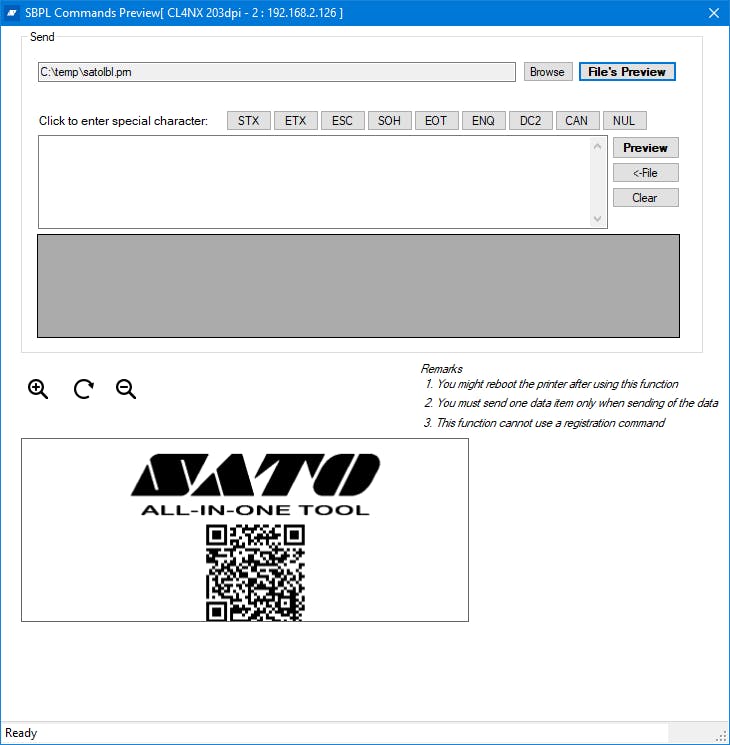
You may also manually enter the appropriate SBPL command sequences to construct label output in the dialog box to generate label output.by clicking the Preview button.