S84ex/86ex - Sensor Setup
In order to properly position the label for printing/application, the label/media needs to be calibrated to ensure proper voltage threshold values are registered correctly. The SATO S84-ex/S86-ex print engines uses either GAP (Transmissive) or I-Mark (Reflective) sensors to detect leading edge. The I-Mark sensor is also used for media out condition so care should be done to ensure proper voltages are registered even if you are not using I-Mark media.
Sensor Threshold Adjustment
- Access the menu by placing the printer OFFLINE pressing the [LINE] button and then press the [ENTER] button – use the directional key to select SERVICE MODE and press [ENTER]

- At the SERVICE MODE menu, select SENSOR LEVEL using the directional key and press [ENTER] button

- Select AUTO and press the [ENTER]

- At SENSOR SELECT, select appropriate sensor type to calibrate for the media type being used

When I-MARK is selected
- Follow steps on LCD
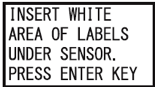
- Place full label (non I-mark area) through the media sensor assembly and close top latch. Refer to Section 3.4 in S84-ex/S86-ex Operators Manual for specifics of loading media in print engine.
- Press [ENTER] button to initiate the threshold adjustment
- If successful, you will see CALIBRATION COMPLETE/PRESS ENTER KEY – press [ENTER] button

NOTE: If calibration failed, you can attempt to Retry or perform MANUAL threshold adjustment. Refer to S84-ex/S86-ex Service Manual for steps to perform sensor adjustment.
- Once completed, choose EXIT CALIBRATION to return to the Service Menu – press the [FUNCTION] button to return printer OFFLINE and press [FEED] button to ensure media feeds through the print engine.

When GAP is selected
- Follow steps on LCD

- Remove label(s) affixed to liner and place just the liner/backing through the media sensor assembly and close top latch. Refer to Section 3.4 in S84-ex/S86-ex Operators Manual for specifics of loading media in print engine.
- Press [ENTER] button to initiate the threshold adjustment
- If successful, you will see CALIBRATION COMPLETE/PRESS ENTER KEY – press [ENTER] button

NOTE: If calibration failed, you can attempt to Retry or perform MANUAL threshold adjustment. Refer to S84-ex/S86-ex Service Manual for steps to perform sensor adjustment.
- Once completed, choose EXIT CALIBRATION to return to the Service Menu – press the [FUNCTION] button to return printer OFFLINE and press [FEED] button to ensure media feeds through the print engine.

If using GAP media, the I-Mark voltage threshold must be less than 1.0V or Paper End error will occur.
You can validate the I-Mark sensor by viewing the voltage threshold using Manual selection.